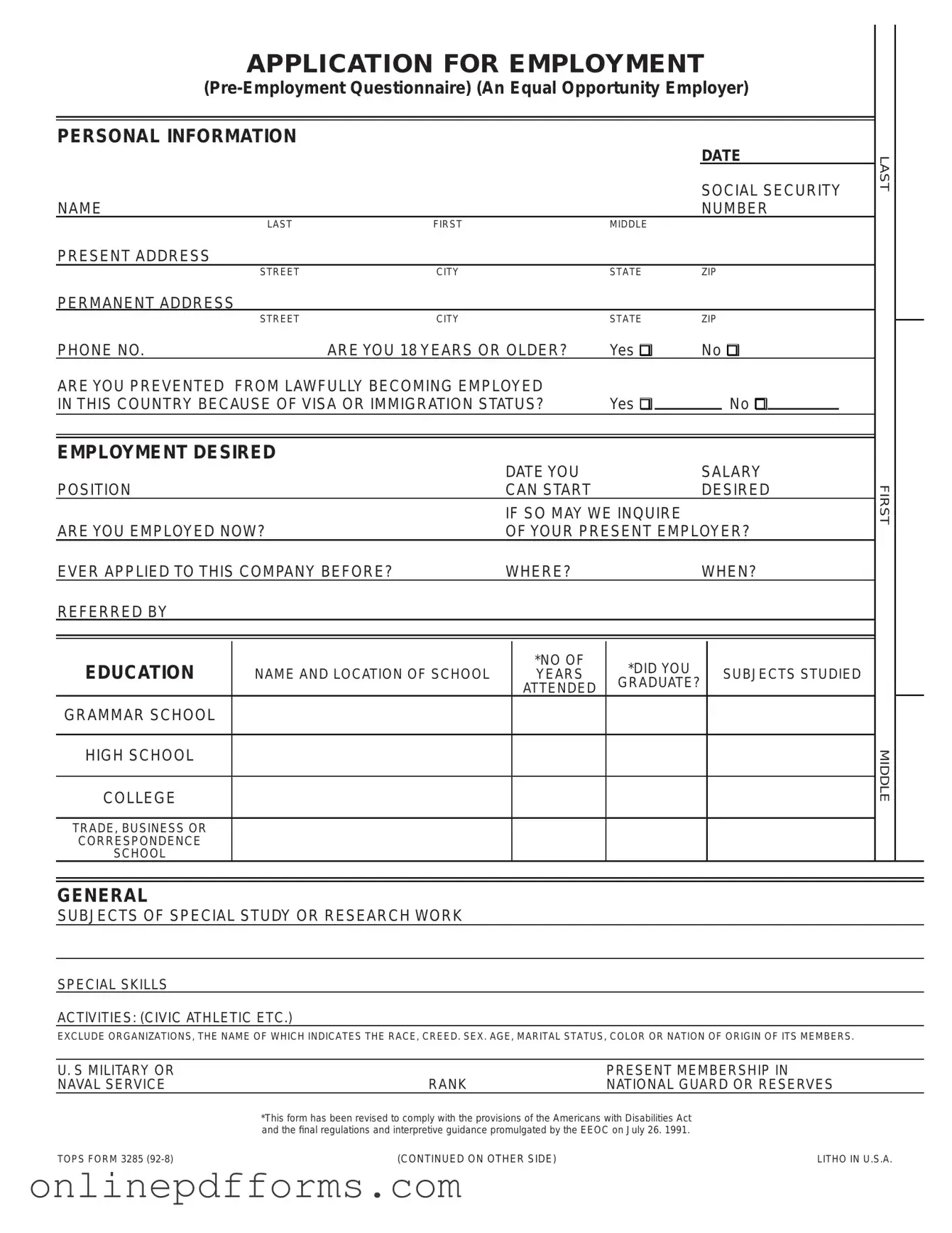Fill in Your Employment Application Pdf Template
Documents used along the form
When applying for a job, the Employment Application PDF form is just one piece of the puzzle. Employers often request additional documents to get a complete picture of a candidate's qualifications and suitability for the role. Here are some common forms and documents that may accompany the employment application.
- Resume: A resume provides a summary of a candidate's work history, education, skills, and accomplishments. It highlights relevant experience and is typically tailored to the specific job for which one is applying.
- Cover Letter: This document accompanies the resume and serves as a personal introduction. It explains why the candidate is interested in the position and how their skills and experiences make them a good fit for the role.
- References List: A list of professional contacts who can vouch for a candidate’s qualifications and work ethic. This document usually includes names, titles, and contact information for individuals who can provide insight into the candidate's abilities.
- Background Check Authorization: Many employers require candidates to consent to a background check. This form authorizes the employer to verify information related to criminal history, employment history, and education.
- Employment Verification Form: Sometimes, employers ask for a document that verifies a candidate's past employment. This form is often completed by previous employers to confirm job titles, dates of employment, and other relevant details.
- Tax Forms: New hires may need to complete tax-related forms, such as the W-4 form, which determines how much tax is withheld from their paycheck. This is typically required before starting a new job.
Each of these documents plays a vital role in the hiring process. Together, they help employers assess candidates more thoroughly, ensuring that they make informed hiring decisions. Being prepared with these documents can enhance a candidate's chances of standing out in a competitive job market.
More PDF Templates
Funny Cuddle Buddy Application - Find your ideal cuddle partner and enjoy some cozy moments together.
Dd 214 - This document can influence future employment opportunities for veterans.
Similar forms
The resume is a document that provides a summary of a candidate's work experience, education, and skills. Like the Employment Application PDF form, a resume is often the first impression a potential employer has of a job seeker. Both documents aim to present the applicant's qualifications in a clear and concise manner. However, while a resume allows for more personalization and creativity, the Employment Application typically follows a standardized format required by the employer.
The cover letter complements the resume and Employment Application by offering a more personal touch. It allows the candidate to explain their interest in the position and highlight specific experiences that make them a suitable fit. Both the cover letter and the Employment Application serve to introduce the applicant to the employer, but the cover letter provides context and motivation behind the application, which the Employment Application does not.
The job description is another important document that relates closely to the Employment Application. It outlines the responsibilities and qualifications required for a specific position. Understanding the job description is crucial for applicants as it guides them in tailoring their Employment Application to meet the employer's expectations. Both documents work together to ensure that candidates understand what is required and how their skills align with the role.
The reference list is a document that provides potential employers with contacts who can vouch for the candidate's skills and work ethic. Similar to the Employment Application, a reference list is often required during the hiring process. Both documents help employers assess the suitability of a candidate, but the reference list focuses more on external validation of the applicant's qualifications and character.
The background check authorization form is another document that parallels the Employment Application. It grants permission for employers to investigate a candidate's history, including criminal records and employment verification. While the Employment Application gathers personal information, the background check form ensures that employers can verify the accuracy of the information provided and assess the candidate's reliability.
The tax forms, such as the W-4, are required for employment and are similar to the Employment Application in that they are necessary for the hiring process. These forms collect personal information needed for tax withholding purposes. Both the Employment Application and tax forms require accurate information and are essential for compliance with legal and financial regulations.
The onboarding paperwork is another document that follows the Employment Application. This set of forms is filled out after a candidate is hired and includes various agreements, tax forms, and benefits enrollment. While the Employment Application is focused on the application process, onboarding paperwork is about integrating the new employee into the company. Both sets of documents are crucial for ensuring a smooth transition into employment.
Steps to Filling Out Employment Application Pdf
Completing an employment application is a critical step in the job search process. It allows you to present your qualifications and experiences to potential employers. The following steps will guide you through filling out the Employment Application PDF form effectively.
- Open the Employment Application PDF form on your computer.
- Read the instructions carefully to understand the requirements.
- Begin by filling in your personal information, including your name, address, phone number, and email.
- Provide your employment history. List your previous jobs, including the company name, your position, and the dates you worked there.
- Detail your educational background. Include the schools you attended, degrees earned, and any relevant certifications.
- Answer any additional questions regarding your skills, qualifications, and availability.
- Review your completed application for accuracy and completeness.
- Save the filled-out form on your computer.
- Print the application if required, or prepare to submit it electronically as instructed.
Following these steps will ensure that you provide all necessary information clearly and accurately, enhancing your chances of making a positive impression on potential employers.