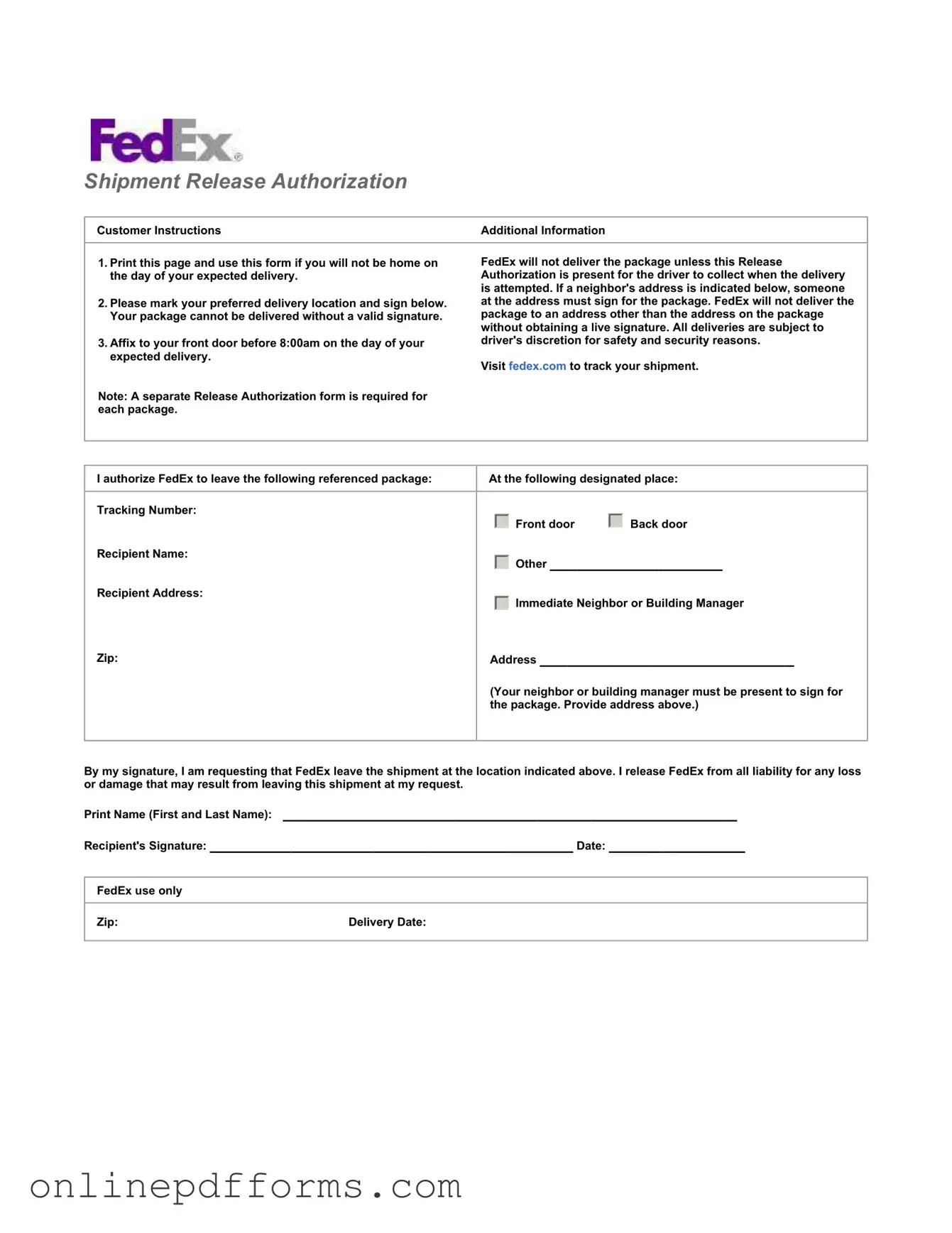Fill in Your Fedex Release Template
Documents used along the form
The FedEx Release form is an essential document for individuals who may not be present to receive their package upon delivery. However, several other forms and documents often accompany this release authorization to ensure a smooth delivery process. Below are some of these documents that play a vital role in the shipping and delivery system.
- Shipping Label: This document contains essential information about the package, including the sender's and recipient's addresses, tracking number, and shipping method. It is crucial for ensuring that the package is delivered to the correct location.
- Delivery Receipt: Upon delivery, the recipient or authorized individual signs this document to confirm receipt of the package. It serves as proof that the package was delivered and accepted, which can be important for tracking purposes and in case of disputes.
- Return Authorization Form: If a package needs to be returned, this form provides the necessary instructions and authorization for the return process. It often includes details such as the reason for the return and any required shipping information.
- Signature Confirmation: This optional service provides an added layer of security by requiring a signature upon delivery. The document verifies that the package was received by the intended recipient or an authorized individual, ensuring accountability in the delivery process.
Understanding these documents can help streamline the shipping and delivery experience. Each plays a unique role in ensuring that packages are delivered safely and efficiently, while also protecting the interests of both the sender and the recipient.
More PDF Templates
Panel Schedule - Improves transparency in electrical system management.
How to Put a No Trespassing Order on Someone - This letter confirms that you are not welcome on my property.
Trucking Company Lease Agreement - Owner Operator is obligated to ensure proper care and transportation of all goods delivered to them.
Similar forms
The FedEx Release Form shares similarities with a UPS Delivery Authorization Form. Both documents serve the purpose of allowing a shipping company to leave a package at a specified location without requiring the recipient to be present. The UPS form includes sections for the recipient's signature and preferred delivery instructions, much like the FedEx version. Each form emphasizes the need for a signature to validate the request, ensuring that the package is left securely while also protecting the shipping company from liability for any potential issues that may arise from the delivery.
Another document that resembles the FedEx Release Form is the USPS Package Intercept Authorization. This form allows customers to request that their mail or packages be redirected to a different address or held for pickup. Similar to the FedEx form, it requires the sender's authorization and signature to be valid. Both forms provide options for specifying delivery preferences and locations, ensuring that packages are handled according to the recipient's wishes while maintaining accountability for the shipping service.
The Amazon Package Release Form is also akin to the FedEx Release Form. It permits customers to authorize the delivery of packages without their presence, providing specific instructions on where to leave the items. Both forms require the customer’s signature and include a disclaimer that releases the shipping company from liability in case of loss or damage. This shared focus on customer convenience and security makes both forms essential tools for managing deliveries effectively.
Lastly, the DHL Delivery Release Authorization Form is another document that parallels the FedEx Release Form. This form allows recipients to specify where they would like their packages left if they are not home during delivery. Like the FedEx form, it requires the recipient's signature and includes a section for indicating a preferred location for the package. Both documents aim to streamline the delivery process while ensuring that the shipping company is protected from liability regarding the condition and security of the package once it is left at the designated location.
Steps to Filling Out Fedex Release
Filling out the FedEx Release form allows you to authorize the delivery of your package even when you’re not home. After completing the form, affix it to your designated delivery location before 8:00 AM on the day of your expected delivery. Each package requires a separate Release Authorization form.
- Print the FedEx Release form.
- Fill in the Tracking Number of your package.
- Enter the Recipient Name as it appears on the package.
- Provide the Recipient Address including street address, city, and state.
- Fill in the Zip Code for the recipient's address.
- Select your preferred delivery location by marking the appropriate box (Front door, Back door, or Other).
- If applicable, provide the address of an Immediate Neighbor or Building Manager who can sign for the package.
- Print your name in the designated area for Print Name.
- Sign the form in the Recipient's Signature section.
- Write the Date you are filling out the form.
Once the form is completed, place it at your chosen delivery location. This will ensure that the FedEx driver has it on hand when attempting to deliver your package.