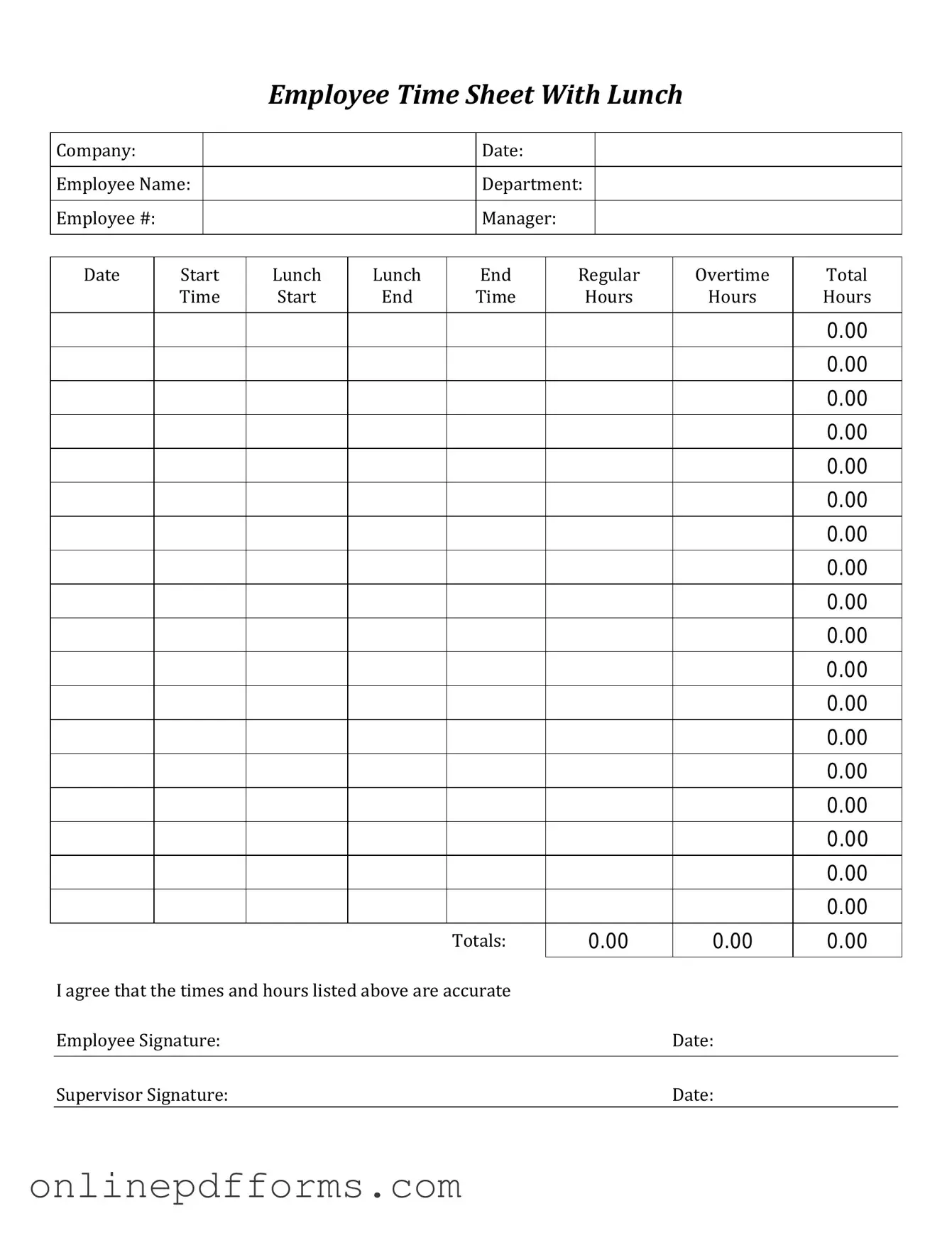Fill in Your Time Card Template
Documents used along the form
The Time Card form is an essential document for tracking employee hours worked, but it is often accompanied by several other forms and documents that help streamline payroll processes and maintain accurate records. Below is a list of commonly used forms that complement the Time Card form, each serving a specific purpose in the workplace.
- Employee Information Form: This form collects essential details about the employee, such as their name, address, Social Security number, and contact information. It serves as a foundational document for payroll and HR records.
- W-4 Form: The W-4 form is used by employees to indicate their tax withholding preferences. This information helps employers calculate the correct amount of federal income tax to withhold from each paycheck.
- Living Will Form: This document allows individuals to outline their preferences for end-of-life medical care. Understanding its importance can empower individuals to make informed decisions about their healthcare. For more information, visit californiapdf.com.
- Direct Deposit Authorization Form: Employees fill out this form to authorize their employer to deposit their paychecks directly into their bank accounts. It ensures timely payment and reduces the risk of lost checks.
- Overtime Request Form: When employees anticipate working overtime, they may need to submit this form for approval. It documents the request and helps employers manage labor costs and scheduling.
- Leave Request Form: Employees use this form to formally request time off for various reasons, such as vacation, illness, or personal matters. It helps employers track absences and manage staffing needs.
- Performance Review Form: This document is used during employee evaluations to assess job performance. It typically includes criteria for evaluation and provides a structured way for managers to give feedback.
- Expense Reimbursement Form: Employees submit this form to request reimbursement for work-related expenses. It requires documentation, such as receipts, to ensure that all claims are legitimate and properly accounted for.
- Termination Form: When an employee leaves the company, this form is completed to officially document the termination. It includes details about the employee’s final paycheck and any benefits that need to be addressed.
- Time Off Balance Sheet: This document tracks the amount of leave an employee has accrued and used. It helps both employees and employers keep a clear record of available time off.
Each of these forms plays a crucial role in the overall management of employee records and payroll processes. By understanding their purposes, employees and employers can work together more effectively, ensuring compliance and smooth operations in the workplace.
More PDF Templates
What Does a Esa Letter Look Like - Protect your rights as a pet owner with an ESA letter.
Completing the Wisconsin Articles of Incorporation form is essential for anyone eager to establish their corporation, as it not only solidifies your business's legal standing but also details important aspects like its name and purpose. To access this vital document, you can find it here: https://pdftemplates.info/wisconsin-articles-of-incorporation-form/. Don't wait any longer; take the first step toward your entrepreneurial dream today!
What Documents Do I Need for Passport Renewal Australia - No checks are accepted for passport renewals.
Similar forms
The Employee Attendance Record is similar to the Time Card form in that it tracks the hours an employee works. This document records the days an employee is present or absent, providing a clear overview of attendance patterns. Both forms serve to ensure accurate payroll processing and compliance with company policies regarding attendance.
The Weekly Timesheet also shares similarities with the Time Card form. It is used to document the hours worked by an employee during a specific week. The Weekly Timesheet often includes sections for overtime and breaks, just like the Time Card. Both documents help employers verify the total hours worked for accurate compensation.
The Payroll Register is another document akin to the Time Card form. It summarizes the earnings of employees for a pay period, including regular hours, overtime, and deductions. While the Time Card focuses on individual hours worked, the Payroll Register compiles this information for the entire payroll cycle, ensuring that employees are paid correctly based on their reported hours.
The Leave Request Form is also related to the Time Card form, as both documents deal with time away from work. The Leave Request Form is used by employees to formally request time off, while the Time Card records the actual hours worked. Together, they help manage employee schedules and ensure proper staffing while tracking time off accurately.
The Overtime Authorization Form is similar to the Time Card form in that it addresses hours worked beyond the standard workweek. This document must be completed before an employee can work overtime. The Time Card then records those hours, ensuring that employees are compensated fairly for extra time worked, aligning with company policies.
The Employee Attendance Record is similar to the Time Card form in its primary purpose of documenting hours worked. Both documents track when employees are present and the total time they spend on duty. Unlike the Time Card, which typically requires timestamps and a calculation of total hours, the Attendance Record often focuses more on presence versus absence, providing a clear overview of availability without detailed time breakdowns. For those involved in vehicle transactions, understanding the equivalents in documentation can be beneficial; similarly, the Auto Bill of Sale Forms serve to clearly outline transfer agreements, ensuring transparent processes.
The Work Schedule is another document that complements the Time Card form. It outlines when employees are expected to work and can include shifts, breaks, and days off. While the Work Schedule provides a plan, the Time Card captures the actual hours worked, allowing for a comparison between scheduled and actual hours.
The Project Time Log is also related to the Time Card form, particularly in project-based work environments. This document tracks the time spent on specific projects or tasks. Like the Time Card, it helps ensure that employees are accurately compensated for their time, but it adds a layer of detail by associating hours with particular projects.
Finally, the Activity Log can be compared to the Time Card form. This document records the activities or tasks performed by an employee throughout the day. While the Time Card focuses on hours worked, the Activity Log provides context for how that time was spent, offering insights into productivity and task management.
Steps to Filling Out Time Card
Completing the Time Card form is essential for accurate record-keeping. Follow these steps carefully to ensure all necessary information is provided.
- Begin by entering your name in the designated field at the top of the form.
- Fill in your employee identification number, if applicable.
- Indicate the pay period dates. This typically covers the start and end dates for the time you are reporting.
- Record the hours worked each day in the corresponding boxes. Be precise and double-check your entries.
- If applicable, note any overtime hours in the specified section.
- Calculate the total hours worked for the pay period and enter this total in the provided space.
- Sign and date the form at the bottom to certify that the information is accurate.
Once you have completed the form, submit it to your supervisor or the designated department for processing.